Mac users can install an app or update an app that is available via the Mosyle “Manager” app:
- Open the “Manager” app from the Applications folder
- Click on “Self-Service”
- Click on the “(Re)Install/Update” button for the desired app or update
Please submit an IT Help Request if you'd like to install an app or update an app not available in the Mosyle "Manager" app.
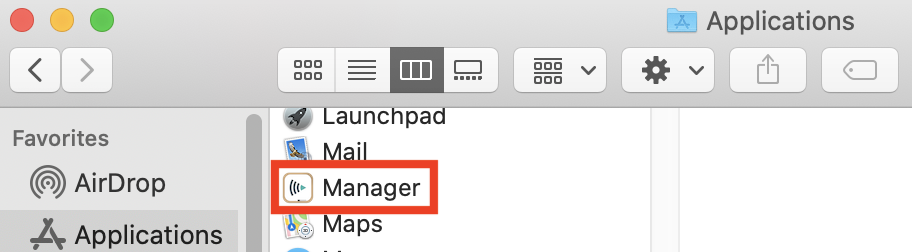
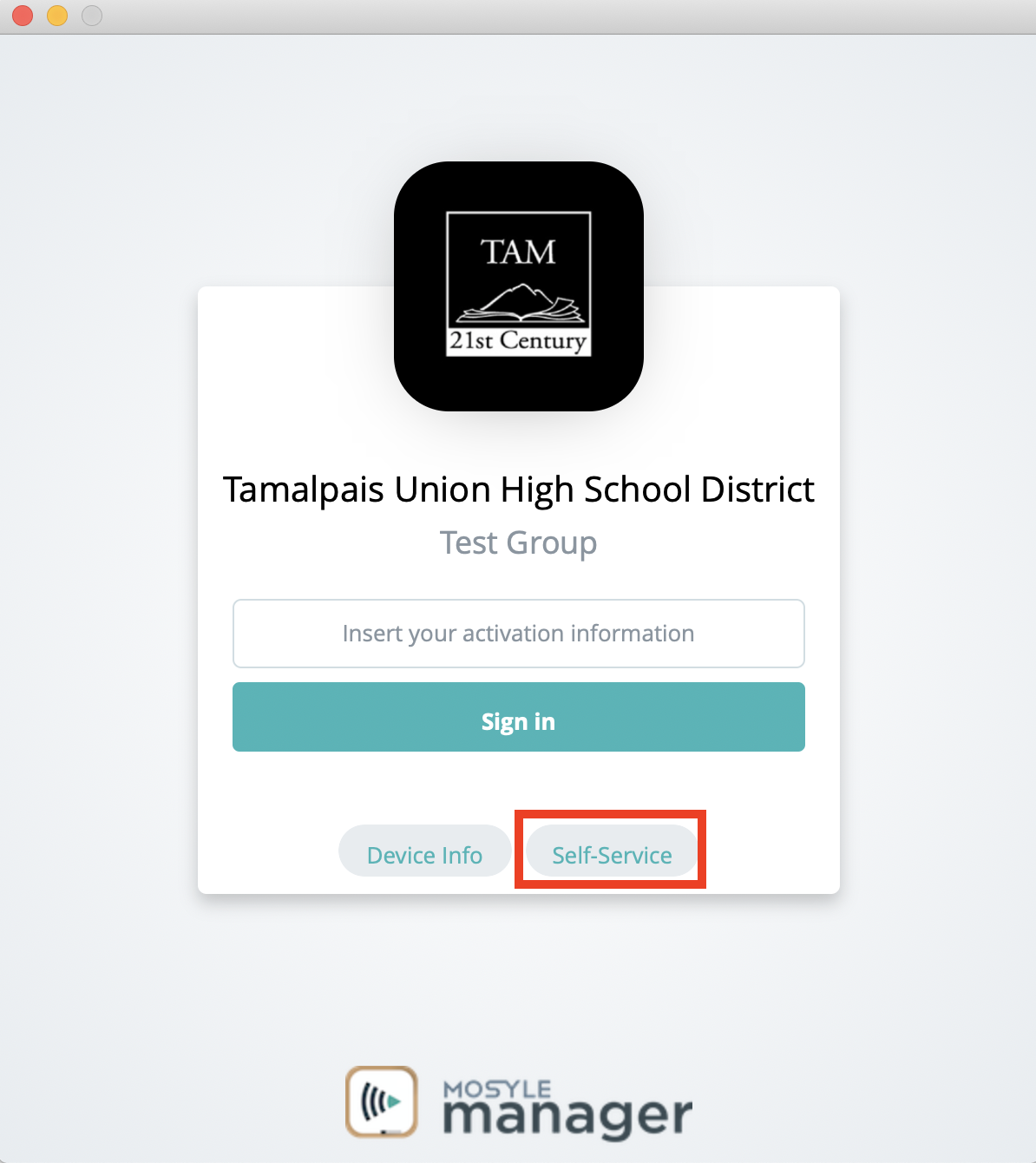
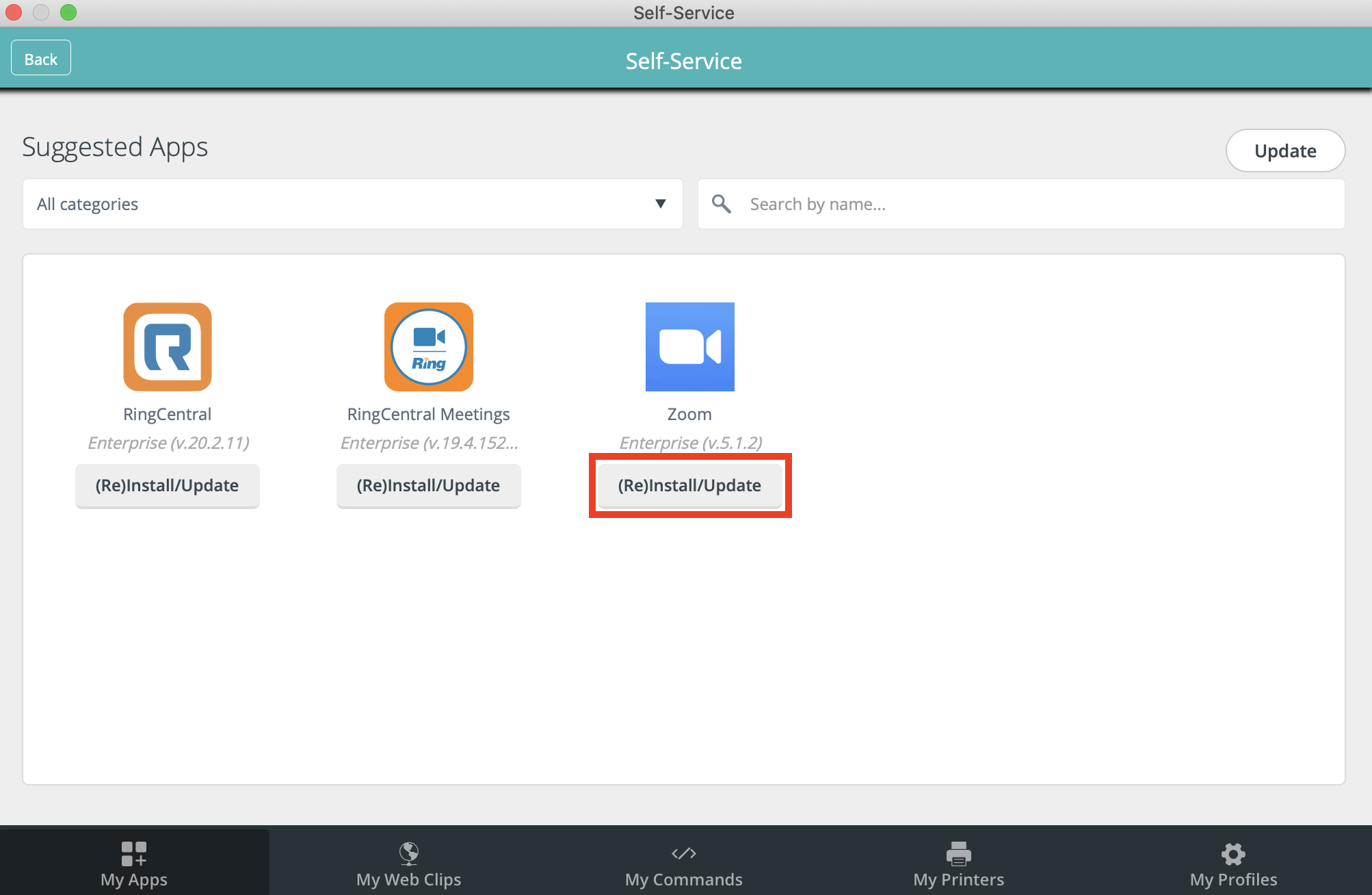
Comments
0 comments
Please sign in to leave a comment.